
- SAP Business One
- Our Addons
- E-Commerce
- Microsoft Services
- Prices
- References
- Our Company

Intercompany Integration Solution
SAP Business One
The ERP system for the small company
Apply for a free trial version of SAP Business One now
Try SAP Business One for free. No credit card required. By entering your email, you agree to receive promotional emails from Ingold.
Introduction
Ingold Intercompany Integration is a powerful solution designed to streamline and automate processes between different business entities within a corporate group, especially when these entities are using SAP Business One as their ERP (Enterprise Resource Planning) system. This solution is particularly beneficial for organizations with multiple subsidiaries, branches, or business units that need to coordinate operations and share data effectively.
Intercompany Features
SAP Intercompany Integration refers to the set of tools and processes used to manage and synchronize data and transactions between different legal entities or units within the same organization that use SAP systems. In a large organization, different branches or departments might operate as separate entities but need to interact and transact with each other. SAP Intercompany Integration is designed to streamline and automate these interactions.
Intercompany Feature List
Item Master Syncronisation
(SAP B1 << B1if >> SAP B1)
Creation and Update of Items in One database updates items in other SAP B1 Database.
Purchase Order to Sales Order(Draft)
(SAP B1 << B1if >> SAP B1)
Creation of Purchase Order in One SAP B1 Database creates Draft Sales Order on other SAP B1 Database.
Delivery to Good Receipt PO (Draft)
(SAP B1 << B1if >> SAP B1)
Creation of Delivery in One SAP B1 Database creates Draft Goods Receipt PO on other SAP B1 Database.
AR Invoice to AP Invoice(Draft)
(SAP B1 << B1if >> SAP B1)
Creation of AR Invoice in One SAP B1 Database creates Draft AP Invoice on other SAP B1 Database.
Intercompany Monitoring
(SAP B1 << B1if >> SAP B1)
Monitoring the Intercompany syncronisation process.
Integration Endpoints
Item Master Data
In SAP Business One, the Ingold Intercompany Integration solution facilitates the synchronization of item master data across different company databases. This is particularly useful for businesses operating with multiple branches or subsidiaries. The properties synchronized typically include key details that are essential for ensuring consistency in inventory, sales, and purchasing processes across the business entities. Here are some of the common properties that are synchronized:

Item Code
The unique identifier for each item.

Item Name
The descriptive name of the item.

Foreign Name
The Name of item in other language.

Item Group
The classification or category to which the item belongs.

Item Type
Specifies whether the item is a product, service, or another type.

Unit of Measure
The standard unit in which the item is sold, purchased, or stored.

Pricing
Information related to the item's selling and purchasing prices.

Weight and Dimensions
Physical characteristics of the item, such as weight, volume, and dimensions.

Inventory Data
This includes information like default warehouse, inventory valuation method, and inventory levels.

Manufacturer
Details about the item's manufacturer.

Supplier Catalog No
The catalog number provided by the supplier for the item.

Default Vendor
The preferred vendor or supplier for purchasing the item.

Item Properties
All 64 Item Properties can be synchronised from one SAP Business One Database to another SAP Business One database.

Barcodes
Barcode information for the item.

Sales and Purchasing Information
Details related to how the item is managed in sales and purchasing processes.

Custom Fields
Any additional fields that have been customized to meet specific business requirements User Defined fields(UDF’s) that are created can be synchronized from one SAP Business One database to another database.
It's important to note that the specific properties synchronized can vary based on the business's configuration of SAP Business One and the Intercompany Integration solution. The synchronization helps ensure that all relevant branches or subsidiaries of the business are operating with consistent and up-to-date information about their items, which is crucial for effective inventory management, procurement, and sales processes.
Document Exchange Cycle
PO to Draft SO
In SAP Business One, using the Ingold Intercompany Integration solution, you can streamline operations across multiple business units or subsidiaries by converting purchase orders in one company database to draft sales orders in another. This feature is particularly useful for organizations that frequently transact between their own branches or subsidiaries. Here's an overview of the process for converting a Purchase Order to a Draft Sales Order using SAP Business One's Intercompany Integration:
1. Initiating the Purchase Order
In the purchasing company (Subscridary Company), a Purchase Order is created. This Purchase Order is directed towards the selling company (Head office Company) within the same organization but in a different company database.
2. Intercompany Transaction
The Intercompany Integration solution recognizes this transaction as an intercompany transaction. It automatically replicates and transfers the Purchase Order details from Branch Company database to Head office Company database.
3. Creation of Draft Sales Order
In Head office Company database, the information from the Purchase Order is used to create a corresponding Draft Sales Order. This Draft Sales Order contains all the relevant details from the original Purchase Order, such as item codes, quantities, prices, and delivery dates.
4. Sales Order Processing
The Sales Order in Head Office Company is then processed in the usual manner, leading to the delivery of goods or services to Branch Company.
5. Synchronization and Updates
Throughout the process, data is synchronized between the two company databases to ensure accuracy and consistency. Any updates or changes made in the sales or purchase order on either side can be reflected in the corresponding document in the other company's database.
6. Document Flow and Traceability
SAP Business One allows for complete traceability of intercompany transactions. Users can track the document flow from the Purchase Order in Branch Company to the Draft Sales Order and subsequent Sales Order in Head Office Company.
7. Integration and Automation
The process is largely automated, reducing the need for manual data entry and minimizing the risk of errors. It ensures efficient and consistent transaction processing between the interconnected companies.
8. Compliance and Reporting
The system ensures that all intercompany transactions comply with internal policies and external regulations. Reporting is streamlined, providing clear visibility into intercompany transactions. This feature of SAP Business One's Intercompany Integration solution greatly enhances operational efficiency for businesses with multiple subsidiaries or branches, ensuring that intercompany transactions are handled smoothly and accurately.
Delivery to Draft GRPO
In SAP Business One with the Intercompany Integration solution, the process of converting a Delivery from one company database to a Draft Goods Receipt PO (GRPO) in another is a key functionality. This process is especially beneficial for businesses operating with multiple branches or subsidiaries, ensuring a streamlined and automated flow of goods and corresponding documents between them. Here's a step-by-step overview of how a Delivery is converted to a Draft GRPO:
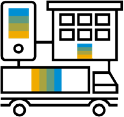
Initiating the Delivery
In the selling company (Head Office Company), a Delivery document is created based on a Sales Order. This is typically done after a Sales Order from the purchasing company (Branch Company) has been fulfilled. The Delivery document includes details like item codes, quantities, shipping details, and delivery dates.

Intercompany Transaction Recognition
The Intercompany Integration solution identifies this Delivery as part of an intercompany transaction. It automatically replicates and transfers the Delivery details from Head Office database to Branch Company database.

Creation of Draft GRPO
In Branch Company database, the information from the Delivery is used to create a corresponding Draft Goods Receipt PO. This Draft GRPO mirrors the Delivery details from Head Office Company, ensuring that the received goods are accurately recorded.

Review and Modification
The Draft GRPO in Branch Company can be reviewed and modified if necessary to reflect any discrepancies or additional details not captured in the original Delivery. Modifications could include adjustments in quantities received, condition of goods, or additional charges incurred during shipping.

Finalizing the GRPO
Once the Draft GRPO is reviewed and confirmed, it can be converted into a final Goods Receipt PO. This finalizes the receipt of goods in Branch Company inventory system.

Synchronization and Data Accuracy
The data is continuously synchronized between Branch Company and Head Office Company databases, maintaining accuracy and consistency. Any updates or changes made to the delivery or GRPO are reflected in the corresponding document in the other company’s database.

Document Flow and Traceability
The entire process, from the creation of the Delivery in Head Office Company to the Goods Receipt in Branch Company, is tracked and recorded. This traceability is crucial for auditing, compliance, and managing intercompany transactions effectively.

Automated Processing and Efficiency
The automation of this process minimizes manual data entry, reduces errors, and saves time. It ensures a smooth and efficient transfer of goods and information between the interconnected companies.

Compliance and Reporting
The process ensures that all transactions comply with internal control policies and external regulations. It also simplifies reporting and analysis of intercompany transactions. By automating the conversion of Deliveries to Draft GRPOs, SAP Business One's Intercompany Integration solution significantly enhances operational efficiency for businesses with multiple entities, ensuring a seamless and accurate process for handling intercompany stock transfers.
AR to draft AP
In SAP Business One, when using the Intercompany Integration solution, the process of converting an Accounts Receivable (AR) Invoice in one company database to a Draft Accounts Payable (AP) Invoice in another is a crucial functionality. This process is particularly valuable for businesses with multiple branches or subsidiaries, as it ensures seamless financial transactions and accounting entries between the entities. Here's how the AR Invoice to Draft AP Invoice creation works:

Creation of AR Invoice
In the selling company (Head Office Company), an AR Invoice is generated. This invoice is typically raised after a sale is made to a purchasing company (Branch Company) within the same organization but operating under a different company database. The AR Invoice includes details like product or service descriptions, quantities, prices, and total amount due.

Intercompany Transaction Recognition
The Intercompany Integration solution identifies this AR Invoice as part of an intercompany transaction. It then automatically replicates and transfers the AR Invoice details from Head Office Company’s database to Branch Company’s database.

Draft AP Invoice Creation
In Branch Company’s database, a corresponding Draft AP Invoice is created using the details from the AR Invoice. This Draft AP Invoice mirrors the details of the AR Invoice from Head Office Company, ensuring that the purchasing entity accurately records the liability.

Review and Adjustment
The Draft AP Invoice in Branch Company can be reviewed and adjusted if necessary. Adjustments might be needed if there are discrepancies, additional charges, or specific interHead Office Companygreements that need to be reflected.

Finalizing the AP Invoice
Once the Draft AP Invoice is reviewed and confirmed in Branch Company, it can be converted into a final AP Invoice. This finalizes the financial transaction and records the liability in Branch Company’s accounting system.

Synchronization and Data Consistency
The data is continuously synchronized between the databases of Head Office Company and Branch Company, ensuring consistency and accuracy. Any updates or changes made in either the AR Invoice or the AP Invoice are reflected in the corresponding document in the other company’s database.

Document Flow and Audit Trail
The entire process, from the creation of the AR Invoice in Head Office Company to the creation of the AP Invoice in Branch Company, is recorded. This provides a clear audit trail and is important for internal controls and compliance purposes.

Automation and Efficiency
The automation of this process reduces manual data entry, minimizes errors, and increases efficiency. It ensures accurate and timely recording of intercompany financial transactions.

Compliance and Reporting
The process supports compliance with internal policies and external regulatory requirements. It simplifies the consolidation of financial statements and reporting for the entire organization. By converting AR Invoices to Draft AP Invoices automatically, SAP Business One's Intercompany Integration solution facilitates efficient and accurate financial management across different branches or subsidiaries, ensuring that interBranch Companyilling is handled seamlessly.
Intercompany Monitoring
In SAP Business One with the Intercompany Integration solution, the Intercompany Monitoring feature plays a vital role in overseeing and managing both Intercompany transactions and Item Master Data synchronization. This tool is designed to ensure that data across the connected companies is consistent, accurate, and up to date. Here are some key aspects of Intercompany Monitoring in this context:
1. Monitoring Intercompany Transactions
Intercompany Monitoring allows you to track the status of various intercompany transactions like AR Invoices, AP Invoices, Purchase Orders, Sales Orders, Deliveries, Goods Receipt POs, and more. It provides visibility into the lifecycle of each transaction, from initiation to completion, across different company databases.
2. Synchronization of Item Master Data
The tool also monitors the synchronization of Item Master Data across different companies. This includes details such as item descriptions, pricing, unit of measure, and other key attributes. It ensures that any changes made to Item Master Data in one company are accurately and promptly reflected in the other connected companies.
3. Error Handling and Alerts
Intercompany Monitoring can identify and alert users about synchronization issues or errors in intercompany transactions. This helps in prompt resolution of discrepancies or issues, maintaining the integrity of data across the business network.
4. Reporting and Analysis
The monitoring tool provides reports and analysis tools to review the flow of intercompany transactions and the status of data synchronization. This is crucial for auditing, compliance, and making informed business decisions.
5. Data Consistency and Validation
Regular checks and validations are performed to ensure data consistency across the interconnected databases. This includes verifying that transactional data matches in corresponding documents between the companies.
6. User Notifications and Workflow Management
Users can receive notifications about pending actions, required approvals, or any issues that need attention. It aids in managing the workflow of intercompany processes efficiently.
7. Customization and Configuration
Intercompany Monitoring can be configured and customized based on specific business requirements, such as setting up specific synchronization intervals or defining alert conditions.
8. Integration with Core Processes
The tool is integrated with the core processes of SAP Business One, ensuring that intercompany activities are aligned with overall business operations.
9. Enhanced Collaboration
By providing a transparent view of intercompany transactions and data synchronization, it enhances collaboration and coordination among different entities within the organization.
10. Scalability and Adaptability
The monitoring system is scalable and adaptable to accommodate the growth of the business and changes in the organizational structure.
In summary, Intercompany Monitoring in SAP Business One is a comprehensive tool that ensures the smooth functioning of intercompany transactions and the synchronization of item master data, thereby playing a critical role in maintaining data integrity and efficiency in a multi-company environment.
global.contact.welcome Ingold Solutions GmbH
global.contact.lets-start
Contact Us
For inquiries or requests, we will make every attempt to respond within 48 hours or call us at +49 30 863 232 940
Management & Administration
 Applicable for Package
Applicable for Package Optional
Optional
 Applicable for Package Applicable for Package Optional Optional |
Basic
400 €
|
Standard
1350 €
|
Plus
2500 €
|
Professional
3900 €
|
|---|---|---|---|---|
|
Company Database with basic settings
|
 |
 |
 |
 |
|
Standard Layouts with individual Logo and customization of the footer
|
 |
 |
 |
 |
|
Outlook Add-on Integration (5 users included)
|
 |
 |
 |
 |
| Reporting and analytics |  |
 |
 |
 |
| Access to Test Demo Database |  |
 |
 |
 |
| Web Client Activation |  |
 |
 |
 |
| Customization - Simple User Defined Fields (UDF) and User Define Tables (UDT) |  |
 |
 |
 |
|
Configuration of SAP Mobile App
|
 |
 |
 |
 |
|
Firmendatenbank (Grundeinstellung)
|
 |
|
Standard-Belege, mit individuellem Logo und Anpassung der Fußzeile
|
 |
|
Integration des Outlook-Add-ons (für 5 Benutzer inbegriffen)
|
 |
| Berichtswesen und Analysen |  |
| Zugang zur Test-Demodatenbank |  |
| Web-Client-Aktivierung |  |
| Anpassung - Einfache benutzerdefinierte Felder (UDF) und benutzerdefinierte Tabellen (UDT) |  |
|
Konfiguration der SAP Mobile App
|
 |
|
Company Database with basic settings
|
 |
|
Standard Layouts with individual Logo and customization of the footer
|
 |
|
Outlook Add-on Integration (5 users included)
|
 |
| Reporting and analytics |  |
| Access to Test Demo Database |  |
| Web Client Activation |  |
| Customization - Simple User Defined Fields (UDF) and User Define Tables (UDT) |  |
|
Configuration of SAP Mobile App
|
 |
|
Company Database with basic settings
|
 |
|
Standard Layouts with individual Logo and customization of the footer
|
 |
|
Outlook Add-on Integration (5 users included)
|
 |
| Reporting and analytics |  |
| Access to Test Demo Database |  |
| Web Client Activation |  |
| Customization - Simple User Defined Fields (UDF) and User Define Tables (UDT) |  |
|
Configuration of SAP Mobile App
|
 |
|
Company Database with basic settings
|
 |
|
Standard Layouts with individual Logo and customization of the footer
|
 |
|
Outlook Add-on Integration (5 users included)
|
 |
| Reporting and analytics |  |
| Access to Test Demo Database |  |
| Web Client Activation |  |
| Customization - Simple User Defined Fields (UDF) and User Define Tables (UDT) |  |
|
Configuration of SAP Mobile App
|
 |
Accounting and Financials
 Applicable for Package
Applicable for Package Optional
Optional
 Applicable for Package Applicable for Package Optional Optional |
Standard
1350 €
|
Plus
2500 €
|
Professional
3900 €
|
|---|---|---|---|
| Predefined COA SKR03/SKR04 |  |
 |
 |
| Multiple Currencies |  |
 |
 |
| Setup of GL Account Determination |  |
 |
 |
| Set up of Tax Codes |  |
 |
 |
| Budgeting |  |
 |
 |
|
Cost Accounting
|
 |
 |
 |
|
Elster Configuration and processing
|
 |
 |
 |
| DATEV Configuration and Export |  |
 |
 |
| Assitance in applying SEPA Creditor Number |  |
 |
 |
| Financial Reports Setup |  |
 |
 |
| Fixed Assets Intialization and master setup |  |
 |
 |
|
INTRASTAT Configuration
|
 |
 |
 |
| Predefined COA SKR03/SKR04 |  |
| Multiple Currencies |  |
| Setup of GL Account Determination |  |
| Set up of Tax Codes |  |
| Budgeting |  |
|
Cost Accounting
|
 |
|
Elster Configuration and processing
|
 |
| DATEV Configuration and Export |  |
| Assitance in applying SEPA Creditor Number |  |
| Financial Reports Setup |  |
| Fixed Assets Intialization and master setup |  |
|
INTRASTAT Configuration
|
 |
| Predefined COA SKR03/SKR04 |  |
| Multiple Currencies |  |
| Setup of GL Account Determination |  |
| Set up of Tax Codes |  |
| Budgeting |  |
|
Cost Accounting
|
 |
|
Elster Configuration and processing
|
 |
| DATEV Configuration and Export |  |
| Assitance in applying SEPA Creditor Number |  |
| Financial Reports Setup |  |
| Fixed Assets Intialization and master setup |  |
|
INTRASTAT Configuration
|
 |
| Predefined COA SKR03/SKR04 |  |
| Multiple Currencies |  |
| Setup of GL Account Determination |  |
| Set up of Tax Codes |  |
| Budgeting |  |
|
Cost Accounting
|
 |
|
Elster Configuration and processing
|
 |
| DATEV Configuration and Export |  |
| Assitance in applying SEPA Creditor Number |  |
| Financial Reports Setup |  |
| Fixed Assets Intialization and master setup |  |
|
INTRASTAT Configuration
|
 |
Banking
 Applicable for Package
Applicable for Package Optional
Optional
 Applicable for Package Applicable for Package Optional Optional |
Standard
1350 €
|
Plus
2500 €
|
Professional
3900 €
|
|---|---|---|---|
|
Banks Setup
|
 |
 |
 |
|
Electronic Transactions
|
 |
 |
 |
|
Bank Statement Processing
|
 |
 |
 |
|
Payment Engine Add-on
|
 |
 |
 |
|
Banks Setup
|
 |
|
Electronic Transactions
|
 |
|
Bank Statement Processing
|
 |
|
Payment Engine Add-on
|
 |
|
Banks Setup
|
 |
|
Electronic Transactions
|
 |
|
Bank Statement Processing
|
 |
|
Payment Engine Add-on
|
 |
|
Banks Setup
|
 |
|
Electronic Transactions
|
 |
|
Bank Statement Processing
|
 |
|
Payment Engine Add-on
|
 |
Purchase
 Applicable for Package
Applicable for Package Optional
Optional
 Applicable for Package Applicable for Package Optional Optional |
Standard
1350 €
|
Plus
2500 €
|
Professional
3900 €
|
|---|---|---|---|
| Vendor Groups |  |
 |
 |
| Landed Costs |  |
 |
 |
| Freight |  |
 |
 |
| Vendor Groups |  |
| Landed Costs |  |
| Freight |  |
| Vendor Groups |  |
| Landed Costs |  |
| Freight |  |
| Vendor Groups |  |
| Landed Costs |  |
| Freight |  |
Sales and Service
 Applicable for Package
Applicable for Package Optional
Optional
 Applicable for Package Applicable for Package Optional Optional |
Standard
1350 €
|
Plus
2500 €
|
Professional
3900 €
|
|---|---|---|---|
|
CRM with lead management, contacts
|
 |
 |
 |
| Sales Employee |  |
 |
 |
| Dunning Terms |  |
 |
 |
|
CRM with lead management, contacts
|
 |
| Sales Employee |  |
| Dunning Terms |  |
|
CRM with lead management, contacts
|
 |
| Sales Employee |  |
| Dunning Terms |  |
|
CRM with lead management, contacts
|
 |
| Sales Employee |  |
| Dunning Terms |  |
Inventory & Logistics
 Applicable for Package
Applicable for Package Optional
Optional
 Applicable for Package Applicable for Package Optional Optional |
Standard
1350 €
|
Plus
2500 €
|
Professional
3900 €
|
|---|---|---|---|
|
Warehouse Management with locations, batches and serial numbers
|
 |
 |
 |
| Item Groups |  |
 |
 |
| Item Properties |  |
 |
 |
| Unit of Measure and UoM Groups Setup |  |
 |
 |
| Weight, Length and Width Setup |  |
 |
 |
| Manufacturer |  |
 |
 |
| Shipping Types |  |
 |
 |
| Inventory Cycle |  |
 |
 |
| Package Types |  |
 |
 |
|
Warehouse Management with locations, batches and serial numbers
|
 |
| Item Groups |  |
| Item Properties |  |
| Unit of Measure and UoM Groups Setup |  |
| Weight, Length and Width Setup |  |
| Manufacturer |  |
| Shipping Types |  |
| Inventory Cycle |  |
| Package Types |  |
|
Warehouse Management with locations, batches and serial numbers
|
 |
| Item Groups |  |
| Item Properties |  |
| Unit of Measure and UoM Groups Setup |  |
| Weight, Length and Width Setup |  |
| Manufacturer |  |
| Shipping Types |  |
| Inventory Cycle |  |
| Package Types |  |
|
Warehouse Management with locations, batches and serial numbers
|
 |
| Item Groups |  |
| Item Properties |  |
| Unit of Measure and UoM Groups Setup |  |
| Weight, Length and Width Setup |  |
| Manufacturer |  |
| Shipping Types |  |
| Inventory Cycle |  |
| Package Types |  |
Business Partners
 Applicable for Package
Applicable for Package Optional
Optional
 Applicable for Package Applicable for Package Optional Optional |
Standard
1350 €
|
Plus
2500 €
|
Professional
3900 €
|
|---|---|---|---|
| Address format setup |  |
 |
 |
| Country Setup |  |
 |
 |
| Payment Terms |  |
 |
 |
| Address format setup |  |
| Country Setup |  |
| Payment Terms |  |
| Address format setup |  |
| Country Setup |  |
| Payment Terms |  |
| Address format setup |  |
| Country Setup |  |
| Payment Terms |  |
Management & Administration
 Im Plan enthalten
Im Plan enthalten Optional
Optional
 Im Plan enthalten Im Plan enthalten Optional Optional |
Basic
400 €
|
Standard
1350 €
|
Plus
2500 €
|
Professional
3900 €
|
|---|---|---|---|---|
|
Firmendatenbank (Grundeinstellung)
|
 |
 |
 |
 |
|
Standard-Belege, mit individuellem Logo und Anpassung der Fußzeile
|
 |
 |
 |
 |
|
Integration des Outlook-Add-ons (für 5 Benutzer inbegriffen)
|
 |
 |
 |
 |
| Berichtswesen und Analysen |  |
 |
 |
 |
| Zugang zur Test-Demodatenbank |  |
 |
 |
 |
| Web-Client-Aktivierung |  |
 |
 |
 |
| Anpassung - Einfache benutzerdefinierte Felder (UDF) und benutzerdefinierte Tabellen (UDT) |  |
 |
 |
 |
|
Konfiguration der SAP Mobile App
|
 |
 |
 |
 |
|
Firmendatenbank (Grundeinstellung)
|
 |
|
Standard-Belege, mit individuellem Logo und Anpassung der Fußzeile
|
 |
|
Integration des Outlook-Add-ons (für 5 Benutzer inbegriffen)
|
 |
| Berichtswesen und Analysen |  |
| Zugang zur Test-Demodatenbank |  |
| Web-Client-Aktivierung |  |
| Anpassung - Einfache benutzerdefinierte Felder (UDF) und benutzerdefinierte Tabellen (UDT) |  |
|
Konfiguration der SAP Mobile App
|
 |
|
Firmendatenbank (Grundeinstellung)
|
 |
|
Standard-Belege, mit individuellem Logo und Anpassung der Fußzeile
|
 |
|
Integration des Outlook-Add-ons (für 5 Benutzer inbegriffen)
|
 |
| Berichtswesen und Analysen |  |
| Zugang zur Test-Demodatenbank |  |
| Web-Client-Aktivierung |  |
| Anpassung - Einfache benutzerdefinierte Felder (UDF) und benutzerdefinierte Tabellen (UDT) |  |
|
Konfiguration der SAP Mobile App
|
 |
|
Firmendatenbank (Grundeinstellung)
|
 |
|
Standard-Belege, mit individuellem Logo und Anpassung der Fußzeile
|
 |
|
Integration des Outlook-Add-ons (für 5 Benutzer inbegriffen)
|
 |
| Berichtswesen und Analysen |  |
| Zugang zur Test-Demodatenbank |  |
| Web-Client-Aktivierung |  |
| Anpassung - Einfache benutzerdefinierte Felder (UDF) und benutzerdefinierte Tabellen (UDT) |  |
|
Konfiguration der SAP Mobile App
|
 |
|
Firmendatenbank (Grundeinstellung)
|
 |
|
Standard-Belege, mit individuellem Logo und Anpassung der Fußzeile
|
 |
|
Integration des Outlook-Add-ons (für 5 Benutzer inbegriffen)
|
 |
| Berichtswesen und Analysen |  |
| Zugang zur Test-Demodatenbank |  |
| Web-Client-Aktivierung |  |
| Anpassung - Einfache benutzerdefinierte Felder (UDF) und benutzerdefinierte Tabellen (UDT) |  |
|
Konfiguration der SAP Mobile App
|
 |
Rechnungswesen & Finanzen
 Im Plan enthalten
Im Plan enthalten Optional
Optional
 Im Plan enthalten Im Plan enthalten Optional Optional |
Standard
1350 €
|
Plus
2500 €
|
Professional
3900 €
|
|---|---|---|---|
| Vorgefertigter Kontenplan SKR03/SKR04 |  |
 |
 |
| Mehrere Währungen |  |
 |
 |
| Einrichtung der Sachkontenfindung |  |
 |
 |
| Einrichtung von Steuerkennzeichen |  |
 |
 |
| Budgetierung |  |
 |
 |
|
Kostenrechnung
|
 |
 |
 |
|
Elster-Konfiguration und -Verarbeitung
|
 |
 |
 |
| DATEV-Konfiguration und Export |  |
 |
 |
| Unterstützung bei Beantragung einer SEPA-Gläubiger-Nummer |  |
 |
 |
| Einrichtung von Finanzberichten |  |
 |
 |
| Initialisierung und Stammeinrichtung von Anlagevermögen |  |
 |
 |
|
INTRASTAT-Konfiguration
|
 |
 |
 |
|
XRechnung (Senden & Empfangen), ZUGFeRD (Empfangen)
Konfiguration für elektronische Rechnungen.
|
 |
 |
 |
| Vorgefertigter Kontenplan SKR03/SKR04 |  |
| Mehrere Währungen |  |
| Einrichtung der Sachkontenfindung |  |
| Einrichtung von Steuerkennzeichen |  |
| Budgetierung |  |
|
Kostenrechnung
|
 |
|
Elster-Konfiguration und -Verarbeitung
|
 |
| DATEV-Konfiguration und Export |  |
| Unterstützung bei Beantragung einer SEPA-Gläubiger-Nummer |  |
| Einrichtung von Finanzberichten |  |
| Initialisierung und Stammeinrichtung von Anlagevermögen |  |
|
INTRASTAT-Konfiguration
|
 |
|
XRechnung (Senden & Empfangen), ZUGFeRD (Empfangen)
Konfiguration für elektronische Rechnungen.
|
 |
| Vorgefertigter Kontenplan SKR03/SKR04 |  |
| Mehrere Währungen |  |
| Einrichtung der Sachkontenfindung |  |
| Einrichtung von Steuerkennzeichen |  |
| Budgetierung |  |
|
Kostenrechnung
|
 |
|
Elster-Konfiguration und -Verarbeitung
|
 |
| DATEV-Konfiguration und Export |  |
| Unterstützung bei Beantragung einer SEPA-Gläubiger-Nummer |  |
| Einrichtung von Finanzberichten |  |
| Initialisierung und Stammeinrichtung von Anlagevermögen |  |
|
INTRASTAT-Konfiguration
|
 |
|
XRechnung (Senden & Empfangen), ZUGFeRD (Empfangen)
Konfiguration für elektronische Rechnungen.
|
 |
| Vorgefertigter Kontenplan SKR03/SKR04 |  |
| Mehrere Währungen |  |
| Einrichtung der Sachkontenfindung |  |
| Einrichtung von Steuerkennzeichen |  |
| Budgetierung |  |
|
Kostenrechnung
|
 |
|
Elster-Konfiguration und -Verarbeitung
|
 |
| DATEV-Konfiguration und Export |  |
| Unterstützung bei Beantragung einer SEPA-Gläubiger-Nummer |  |
| Einrichtung von Finanzberichten |  |
| Initialisierung und Stammeinrichtung von Anlagevermögen |  |
|
INTRASTAT-Konfiguration
|
 |
|
XRechnung (Senden & Empfangen), ZUGFeRD (Empfangen)
Konfiguration für elektronische Rechnungen.
|
 |
Bankenabwicklung
 Im Plan enthalten
Im Plan enthalten Optional
Optional
 Im Plan enthalten Im Plan enthalten Optional Optional |
Standard
1350 €
|
Plus
2500 €
|
Professional
3900 €
|
|---|---|---|---|
|
Banken
|
 |
 |
 |
|
Elektronischer Zahlungsverkehr
|
 |
 |
 |
|
Kontoauszungsverarbeitung
|
 |
 |
 |
|
Payment Engine Add-on
|
 |
 |
 |
|
Banken
|
 |
|
Elektronischer Zahlungsverkehr
|
 |
|
Kontoauszungsverarbeitung
|
 |
|
Payment Engine Add-on
|
 |
|
Banken
|
 |
|
Elektronischer Zahlungsverkehr
|
 |
|
Kontoauszungsverarbeitung
|
 |
|
Payment Engine Add-on
|
 |
|
Banken
|
 |
|
Elektronischer Zahlungsverkehr
|
 |
|
Kontoauszungsverarbeitung
|
 |
|
Payment Engine Add-on
|
 |
Einkauf
 Im Plan enthalten
Im Plan enthalten Optional
Optional
 Im Plan enthalten Im Plan enthalten Optional Optional |
Standard
1350 €
|
Plus
2500 €
|
Professional
3900 €
|
|---|---|---|---|
| Lieferantengruppen |  |
 |
 |
| Wareneinstandspreise |  |
 |
 |
| Fracht |  |
 |
 |
| Lieferantengruppen |  |
| Wareneinstandspreise |  |
| Fracht |  |
| Lieferantengruppen |  |
| Wareneinstandspreise |  |
| Fracht |  |
| Lieferantengruppen |  |
| Wareneinstandspreise |  |
| Fracht |  |
Vertrieb & Service
 Im Plan enthalten
Im Plan enthalten Optional
Optional
 Im Plan enthalten Im Plan enthalten Optional Optional |
Standard
1350 €
|
Plus
2500 €
|
Professional
3900 €
|
|---|---|---|---|
|
Vertrieb
|
 |
 |
 |
| Vertriebsmitarbeiter-Einrichtung |  |
 |
 |
| Mahnbedingungen |  |
 |
 |
|
Vertrieb
|
 |
| Vertriebsmitarbeiter-Einrichtung |  |
| Mahnbedingungen |  |
|
Vertrieb
|
 |
| Vertriebsmitarbeiter-Einrichtung |  |
| Mahnbedingungen |  |
|
Vertrieb
|
 |
| Vertriebsmitarbeiter-Einrichtung |  |
| Mahnbedingungen |  |
Lager & Logistik
 Im Plan enthalten
Im Plan enthalten Optional
Optional
 Im Plan enthalten Im Plan enthalten Optional Optional |
Standard
1350 €
|
Plus
2500 €
|
Professional
3900 €
|
|---|---|---|---|
|
Lagerverwaltung mit Standorten, Chargen und Seriennummern
|
 |
 |
 |
| Artikelgruppen |  |
 |
 |
| Artikeleigenschaften |  |
 |
 |
| Einrichtung von Maßeinheiten und UoM-Gruppen |  |
 |
 |
| Einrichtung von Gewicht, Länge und Breite |  |
 |
 |
| Hersteller |  |
 |
 |
| Versandarten |  |
 |
 |
| Inventurzyklus |  |
 |
 |
| Verpackungsarten |  |
 |
 |
|
Lagerverwaltung mit Standorten, Chargen und Seriennummern
|
 |
| Artikelgruppen |  |
| Artikeleigenschaften |  |
| Einrichtung von Maßeinheiten und UoM-Gruppen |  |
| Einrichtung von Gewicht, Länge und Breite |  |
| Hersteller |  |
| Versandarten |  |
| Inventurzyklus |  |
| Verpackungsarten |  |
|
Lagerverwaltung mit Standorten, Chargen und Seriennummern
|
 |
| Artikelgruppen |  |
| Artikeleigenschaften |  |
| Einrichtung von Maßeinheiten und UoM-Gruppen |  |
| Einrichtung von Gewicht, Länge und Breite |  |
| Hersteller |  |
| Versandarten |  |
| Inventurzyklus |  |
| Verpackungsarten |  |
|
Lagerverwaltung mit Standorten, Chargen und Seriennummern
|
 |
| Artikelgruppen |  |
| Artikeleigenschaften |  |
| Einrichtung von Maßeinheiten und UoM-Gruppen |  |
| Einrichtung von Gewicht, Länge und Breite |  |
| Hersteller |  |
| Versandarten |  |
| Inventurzyklus |  |
| Verpackungsarten |  |
Geschäftspartner
 Im Plan enthalten
Im Plan enthalten Optional
Optional
 Im Plan enthalten Im Plan enthalten Optional Optional |
Standard
1350 €
|
Plus
2500 €
|
Professional
3900 €
|
|---|---|---|---|
| Adressformat einrichten |  |
 |
 |
| Ländereinstellungen |  |
 |
 |
| Zahlungsbedingungen |  |
 |
 |
| Adressformat einrichten |  |
| Ländereinstellungen |  |
| Zahlungsbedingungen |  |
| Adressformat einrichten |  |
| Ländereinstellungen |  |
| Zahlungsbedingungen |  |
| Adressformat einrichten |  |
| Ländereinstellungen |  |
| Zahlungsbedingungen |  |
Management & Administration
 Applicable for Package
Applicable for Package Optional
Optional
 Applicable for Package Applicable for Package Optional Optional |
Factory Start
7500 €
(For small manufacturing companies starting with structured processes.) |
Factory Boost
8900 €
(For growing manufacturers with increasing operational complexity.) |
Factory Max
9900 €
(For advanced manufacturers with high process requirements.) |
|---|---|---|---|
|
Company Database with basic settings
|
 |
 |
 |
|
Standard Layouts with individual Logo and customization of the footer
|
 |
 |
 |
|
Outlook Add-on Integration (5 users included)
|
 |
 |
 |
| Reporting and analytics |  |
 |
 |
| Access to Test Demo Database |  |
 |
 |
| Web Client Activation |  |
 |
 |
| Customization - Simple User Defined Fields (UDF) and User Define Tables (UDT) |  |
 |
 |
|
Configuration of SAP Mobile App
|
 |
 |
 |
(For small manufacturing companies starting with structured processes.)
(For growing manufacturers with increasing operational complexity.)
(For advanced manufacturers with high process requirements.)
|
Company Database with basic settings
|
 |
|
Standard Layouts with individual Logo and customization of the footer
|
 |
|
Outlook Add-on Integration (5 users included)
|
 |
| Reporting and analytics |  |
| Access to Test Demo Database |  |
| Web Client Activation |  |
| Customization - Simple User Defined Fields (UDF) and User Define Tables (UDT) |  |
|
Configuration of SAP Mobile App
|
 |
|
Company Database with basic settings
|
 |
|
Standard Layouts with individual Logo and customization of the footer
|
 |
|
Outlook Add-on Integration (5 users included)
|
 |
| Reporting and analytics |  |
| Access to Test Demo Database |  |
| Web Client Activation |  |
| Customization - Simple User Defined Fields (UDF) and User Define Tables (UDT) |  |
|
Configuration of SAP Mobile App
|
 |
|
Company Database with basic settings
|
 |
|
Standard Layouts with individual Logo and customization of the footer
|
 |
|
Outlook Add-on Integration (5 users included)
|
 |
| Reporting and analytics |  |
| Access to Test Demo Database |  |
| Web Client Activation |  |
| Customization - Simple User Defined Fields (UDF) and User Define Tables (UDT) |  |
|
Configuration of SAP Mobile App
|
 |
Accounting and Financials
 Applicable for Package
Applicable for Package Optional
Optional
 Applicable for Package Applicable for Package Optional Optional |
Factory Start
7500 €
(For small manufacturing companies starting with structured processes.) |
Factory Boost
8900 €
(For growing manufacturers with increasing operational complexity.) |
Factory Max
9900 €
(For advanced manufacturers with high process requirements.) |
|---|---|---|---|
| Predefined COA SKR03/SKR04 |  |
 |
 |
| Multiple Currencies |  |
 |
 |
| Setup of GL Account Determination |  |
 |
 |
| Set up of Tax Codes |  |
 |
 |
| Budgeting |  |
 |
 |
|
Cost Accounting
|
 |
 |
 |
|
Elster Configuration and processing
|
 |
 |
 |
| DATEV Configuration and Export |  |
 |
 |
| Assitance in applying SEPA Creditor Number |  |
 |
 |
| Financial Reports Setup |  |
 |
 |
| Fixed Assets Intialization and master setup |  |
 |
 |
|
INTRASTAT Configuration
|
 |
 |
 |
(For small manufacturing companies starting with structured processes.)
(For growing manufacturers with increasing operational complexity.)
(For advanced manufacturers with high process requirements.)
| Predefined COA SKR03/SKR04 |  |
| Multiple Currencies |  |
| Setup of GL Account Determination |  |
| Set up of Tax Codes |  |
| Budgeting |  |
|
Cost Accounting
|
 |
|
Elster Configuration and processing
|
 |
| DATEV Configuration and Export |  |
| Assitance in applying SEPA Creditor Number |  |
| Financial Reports Setup |  |
| Fixed Assets Intialization and master setup |  |
|
INTRASTAT Configuration
|
 |
| Predefined COA SKR03/SKR04 |  |
| Multiple Currencies |  |
| Setup of GL Account Determination |  |
| Set up of Tax Codes |  |
| Budgeting |  |
|
Cost Accounting
|
 |
|
Elster Configuration and processing
|
 |
| DATEV Configuration and Export |  |
| Assitance in applying SEPA Creditor Number |  |
| Financial Reports Setup |  |
| Fixed Assets Intialization and master setup |  |
|
INTRASTAT Configuration
|
 |
| Predefined COA SKR03/SKR04 |  |
| Multiple Currencies |  |
| Setup of GL Account Determination |  |
| Set up of Tax Codes |  |
| Budgeting |  |
|
Cost Accounting
|
 |
|
Elster Configuration and processing
|
 |
| DATEV Configuration and Export |  |
| Assitance in applying SEPA Creditor Number |  |
| Financial Reports Setup |  |
| Fixed Assets Intialization and master setup |  |
|
INTRASTAT Configuration
|
 |
Banking
 Applicable for Package
Applicable for Package Optional
Optional
 Applicable for Package Applicable for Package Optional Optional |
Factory Start
7500 €
(For small manufacturing companies starting with structured processes.) |
Factory Boost
8900 €
(For growing manufacturers with increasing operational complexity.) |
Factory Max
9900 €
(For advanced manufacturers with high process requirements.) |
|---|---|---|---|
|
Banks Setup
|
 |
 |
 |
|
Electronic Transactions
|
 |
 |
 |
|
Bank Statement Processing
|
 |
 |
 |
|
Payment Engine Add-on
|
 |
 |
 |
(For small manufacturing companies starting with structured processes.)
(For growing manufacturers with increasing operational complexity.)
(For advanced manufacturers with high process requirements.)
|
Banks Setup
|
 |
|
Electronic Transactions
|
 |
|
Bank Statement Processing
|
 |
|
Payment Engine Add-on
|
 |
|
Banks Setup
|
 |
|
Electronic Transactions
|
 |
|
Bank Statement Processing
|
 |
|
Payment Engine Add-on
|
 |
|
Banks Setup
|
 |
|
Electronic Transactions
|
 |
|
Bank Statement Processing
|
 |
|
Payment Engine Add-on
|
 |
Purchase
 Applicable for Package
Applicable for Package Optional
Optional
 Applicable for Package Applicable for Package Optional Optional |
Factory Start
7500 €
(For small manufacturing companies starting with structured processes.) |
Factory Boost
8900 €
(For growing manufacturers with increasing operational complexity.) |
Factory Max
9900 €
(For advanced manufacturers with high process requirements.) |
|---|---|---|---|
| Vendor Groups |  |
 |
 |
| Landed Costs |  |
 |
 |
| Freight |  |
 |
 |
(For small manufacturing companies starting with structured processes.)
(For growing manufacturers with increasing operational complexity.)
(For advanced manufacturers with high process requirements.)
| Vendor Groups |  |
| Landed Costs |  |
| Freight |  |
| Vendor Groups |  |
| Landed Costs |  |
| Freight |  |
| Vendor Groups |  |
| Landed Costs |  |
| Freight |  |
Sales and Service
 Applicable for Package
Applicable for Package Optional
Optional
 Applicable for Package Applicable for Package Optional Optional |
Factory Start
7500 €
(For small manufacturing companies starting with structured processes.) |
Factory Boost
8900 €
(For growing manufacturers with increasing operational complexity.) |
Factory Max
9900 €
(For advanced manufacturers with high process requirements.) |
|---|---|---|---|
|
CRM with lead management, contacts
|
 |
 |
 |
| Sales Employee |  |
 |
 |
| Dunning Terms |  |
 |
 |
(For small manufacturing companies starting with structured processes.)
(For growing manufacturers with increasing operational complexity.)
(For advanced manufacturers with high process requirements.)
|
CRM with lead management, contacts
|
 |
| Sales Employee |  |
| Dunning Terms |  |
|
CRM with lead management, contacts
|
 |
| Sales Employee |  |
| Dunning Terms |  |
|
CRM with lead management, contacts
|
 |
| Sales Employee |  |
| Dunning Terms |  |
Inventory & Logistics
 Applicable for Package
Applicable for Package Optional
Optional
 Applicable for Package Applicable for Package Optional Optional |
Factory Start
7500 €
(For small manufacturing companies starting with structured processes.) |
Factory Boost
8900 €
(For growing manufacturers with increasing operational complexity.) |
Factory Max
9900 €
(For advanced manufacturers with high process requirements.) |
|---|---|---|---|
|
Warehouse Management with locations, batches and serial numbers
|
 |
 |
 |
| Item Groups |  |
 |
 |
| Item Properties |  |
 |
 |
| Unit of Measure and UoM Groups Setup |  |
 |
 |
| Weight, Length and Width Setup |  |
 |
 |
| Manufacturer |  |
 |
 |
| Shipping Types |  |
 |
 |
| Inventory Cycle |  |
 |
 |
| Package Types |  |
 |
 |
(For small manufacturing companies starting with structured processes.)
(For growing manufacturers with increasing operational complexity.)
(For advanced manufacturers with high process requirements.)
|
Warehouse Management with locations, batches and serial numbers
|
 |
| Item Groups |  |
| Item Properties |  |
| Unit of Measure and UoM Groups Setup |  |
| Weight, Length and Width Setup |  |
| Manufacturer |  |
| Shipping Types |  |
| Inventory Cycle |  |
| Package Types |  |
|
Warehouse Management with locations, batches and serial numbers
|
 |
| Item Groups |  |
| Item Properties |  |
| Unit of Measure and UoM Groups Setup |  |
| Weight, Length and Width Setup |  |
| Manufacturer |  |
| Shipping Types |  |
| Inventory Cycle |  |
| Package Types |  |
|
Warehouse Management with locations, batches and serial numbers
|
 |
| Item Groups |  |
| Item Properties |  |
| Unit of Measure and UoM Groups Setup |  |
| Weight, Length and Width Setup |  |
| Manufacturer |  |
| Shipping Types |  |
| Inventory Cycle |  |
| Package Types |  |
Business Partners
 Applicable for Package
Applicable for Package Optional
Optional
 Applicable for Package Applicable for Package Optional Optional |
Factory Start
7500 €
(For small manufacturing companies starting with structured processes.) |
Factory Boost
8900 €
(For growing manufacturers with increasing operational complexity.) |
Factory Max
9900 €
(For advanced manufacturers with high process requirements.) |
|---|---|---|---|
| Address format setup |  |
 |
 |
| Country Setup |  |
 |
 |
| Payment Terms |  |
 |
 |
(For small manufacturing companies starting with structured processes.)
(For growing manufacturers with increasing operational complexity.)
(For advanced manufacturers with high process requirements.)
| Address format setup |  |
| Country Setup |  |
| Payment Terms |  |
| Address format setup |  |
| Country Setup |  |
| Payment Terms |  |
| Address format setup |  |
| Country Setup |  |
| Payment Terms |  |
Master Data Configuration
 Applicable for Package
Applicable for Package Optional
Optional
 Applicable for Package Applicable for Package Optional Optional |
Factory Start
7500 €
(For small manufacturing companies starting with structured processes.) |
Factory Boost
8900 €
(For growing manufacturers with increasing operational complexity.) |
Factory Max
9900 €
(For advanced manufacturers with high process requirements.) |
|---|---|---|---|
| Item Groups Setup |  |
 |
 |
| Warehouse Setup |  |
 |
 |
| UoM Setup |  |
 |
 |
| Manufacturers |  |
 |
 |
| Resource Groups Setup |  |
 |
 |
| Routing Stages |  |
 |
 |
| Issue Method (Backflush/Manual) |  |
 |
 |
| Item Master Planning Data Tab |  |
 |
 |
| Item Master Production Data Tab |  |
 |
 |
| Scrap Generation in BoM |  |
 |
 |
(For small manufacturing companies starting with structured processes.)
(For growing manufacturers with increasing operational complexity.)
(For advanced manufacturers with high process requirements.)
| Item Groups Setup |  |
| Warehouse Setup |  |
| UoM Setup |  |
| Manufacturers |  |
| Resource Groups Setup |  |
| Routing Stages |  |
| Issue Method (Backflush/Manual) |  |
| Item Master Planning Data Tab |  |
| Item Master Production Data Tab |  |
| Scrap Generation in BoM |  |
| Item Groups Setup |  |
| Warehouse Setup |  |
| UoM Setup |  |
| Manufacturers |  |
| Resource Groups Setup |  |
| Routing Stages |  |
| Issue Method (Backflush/Manual) |  |
| Item Master Planning Data Tab |  |
| Item Master Production Data Tab |  |
| Scrap Generation in BoM |  |
| Item Groups Setup |  |
| Warehouse Setup |  |
| UoM Setup |  |
| Manufacturers |  |
| Resource Groups Setup |  |
| Routing Stages |  |
| Issue Method (Backflush/Manual) |  |
| Item Master Planning Data Tab |  |
| Item Master Production Data Tab |  |
| Scrap Generation in BoM |  |
Production Order Management
 Applicable for Package
Applicable for Package Optional
Optional
 Applicable for Package Applicable for Package Optional Optional |
Factory Start
7500 €
(For small manufacturing companies starting with structured processes.) |
Factory Boost
8900 €
(For growing manufacturers with increasing operational complexity.) |
Factory Max
9900 €
(For advanced manufacturers with high process requirements.) |
|---|---|---|---|
| Order Planning and execution |  |
 |
 |
| Bill of Materials Management |  |
 |
 |
| Production Standard Cost Management |  |
 |
 |
(For small manufacturing companies starting with structured processes.)
(For growing manufacturers with increasing operational complexity.)
(For advanced manufacturers with high process requirements.)
| Order Planning and execution |  |
| Bill of Materials Management |  |
| Production Standard Cost Management |  |
| Order Planning and execution |  |
| Bill of Materials Management |  |
| Production Standard Cost Management |  |
| Order Planning and execution |  |
| Bill of Materials Management |  |
| Production Standard Cost Management |  |
Material Transactions Production
 Applicable for Package
Applicable for Package Optional
Optional
 Applicable for Package Applicable for Package Optional Optional |
Factory Start
7500 €
(For small manufacturing companies starting with structured processes.) |
Factory Boost
8900 €
(For growing manufacturers with increasing operational complexity.) |
Factory Max
9900 €
(For advanced manufacturers with high process requirements.) |
|---|---|---|---|
| Inventory Transfer Request based on Pro. Order |  |
 |
 |
| Inventory Transfer |  |
 |
 |
| Issue for Production |  |
 |
 |
| Issue for Production - Routing Statewise |  |
 |
 |
| Receipt from Production |  |
 |
 |
| Disassembly Orders |  |
 |
 |
| Procurement Confirmation Wizard |  |
 |
 |
(For small manufacturing companies starting with structured processes.)
(For growing manufacturers with increasing operational complexity.)
(For advanced manufacturers with high process requirements.)
| Inventory Transfer Request based on Pro. Order |  |
| Inventory Transfer |  |
| Issue for Production |  |
| Issue for Production - Routing Statewise |  |
| Receipt from Production |  |
| Disassembly Orders |  |
| Procurement Confirmation Wizard |  |
| Inventory Transfer Request based on Pro. Order |  |
| Inventory Transfer |  |
| Issue for Production |  |
| Issue for Production - Routing Statewise |  |
| Receipt from Production |  |
| Disassembly Orders |  |
| Procurement Confirmation Wizard |  |
| Inventory Transfer Request based on Pro. Order |  |
| Inventory Transfer |  |
| Issue for Production |  |
| Issue for Production - Routing Statewise |  |
| Receipt from Production |  |
| Disassembly Orders |  |
| Procurement Confirmation Wizard |  |
Reporting & Completion
 Applicable for Package
Applicable for Package Optional
Optional
 Applicable for Package Applicable for Package Optional Optional |
Factory Start
7500 €
(For small manufacturing companies starting with structured processes.) |
Factory Boost
8900 €
(For growing manufacturers with increasing operational complexity.) |
Factory Max
9900 €
(For advanced manufacturers with high process requirements.) |
|---|---|---|---|
| Bill of Materials Report |  |
 |
 |
| Open Items List Report |  |
 |
 |
| Costing & Financial Integration (More Details) |  |
 |
 |
| Forecasts |  |
 |
 |
| MRP Wizard Setup |  |
 |
 |
| Multi-Level MRP Planning |  |
 |
 |
| Planning by Warehouse/Group |  |
 |
 |
| Procurement Recommendations |  |
 |
 |
| Execute MRP Recommendations |  |
 |
 |
(For small manufacturing companies starting with structured processes.)
(For growing manufacturers with increasing operational complexity.)
(For advanced manufacturers with high process requirements.)
| Bill of Materials Report |  |
| Open Items List Report |  |
| Costing & Financial Integration (More Details) |  |
| Forecasts |  |
| MRP Wizard Setup |  |
| Multi-Level MRP Planning |  |
| Planning by Warehouse/Group |  |
| Procurement Recommendations |  |
| Execute MRP Recommendations |  |
| Bill of Materials Report |  |
| Open Items List Report |  |
| Costing & Financial Integration (More Details) |  |
| Forecasts |  |
| MRP Wizard Setup |  |
| Multi-Level MRP Planning |  |
| Planning by Warehouse/Group |  |
| Procurement Recommendations |  |
| Execute MRP Recommendations |  |
| Bill of Materials Report |  |
| Open Items List Report |  |
| Costing & Financial Integration (More Details) |  |
| Forecasts |  |
| MRP Wizard Setup |  |
| Multi-Level MRP Planning |  |
| Planning by Warehouse/Group |  |
| Procurement Recommendations |  |
| Execute MRP Recommendations |  |
Demand Planning & MRP
 Applicable for Package
Applicable for Package Optional
Optional
 Applicable for Package Applicable for Package Optional Optional |
Factory Start
7500 €
(For small manufacturing companies starting with structured processes.) |
Factory Boost
8900 €
(For growing manufacturers with increasing operational complexity.) |
Factory Max
9900 €
(For advanced manufacturers with high process requirements.) |
|---|---|---|---|
| Forecasts |  |
 |
 |
| MRP Wizard Setup |  |
 |
 |
| Multi-Level MRP Planning |  |
 |
 |
| Planning by Warehouse/Group |  |
 |
 |
| Procurement Recommendations |  |
 |
 |
| Execute MRP Recommendations |  |
 |
 |
(For small manufacturing companies starting with structured processes.)
(For growing manufacturers with increasing operational complexity.)
(For advanced manufacturers with high process requirements.)
| Forecasts |  |
| MRP Wizard Setup |  |
| Multi-Level MRP Planning |  |
| Planning by Warehouse/Group |  |
| Procurement Recommendations |  |
| Execute MRP Recommendations |  |
| Forecasts |  |
| MRP Wizard Setup |  |
| Multi-Level MRP Planning |  |
| Planning by Warehouse/Group |  |
| Procurement Recommendations |  |
| Execute MRP Recommendations |  |
| Forecasts |  |
| MRP Wizard Setup |  |
| Multi-Level MRP Planning |  |
| Planning by Warehouse/Group |  |
| Procurement Recommendations |  |
| Execute MRP Recommendations |  |
Management & Administration
 Im Plan enthalten
Im Plan enthalten Optional
Optional
 Im Plan enthalten Im Plan enthalten Optional Optional |
Factory Start
7500 €
(Für kleine Fertigungsunternehmen, mit einfachen, strukturierten Abläufen.) |
Factory Boost
8900 €
(Für wachsende Hersteller mit zunehmender betrieblicher Komplexität.) |
Factory Max
9900 €
(Für etablierte Hersteller mit hohen Prozessanforderungen.) |
|---|---|---|---|
|
Firmendatenbank (Grundeinstellung)
|
 |
 |
 |
|
Standard-Belege, mit individuellem Logo und Anpassung der Fußzeile
|
 |
 |
 |
|
Integration des Outlook-Add-ons (für 5 Benutzer inbegriffen)
|
 |
 |
 |
| Berichtswesen und Analysen |  |
 |
 |
| Zugang zur Test-Demodatenbank |  |
 |
 |
| Web-Client-Aktivierung |  |
 |
 |
| Anpassung - Einfache benutzerdefinierte Felder (UDF) und benutzerdefinierte Tabellen (UDT) |  |
 |
 |
|
Konfiguration der SAP Mobile App
|
 |
 |
 |
(Für kleine Fertigungsunternehmen, mit einfachen, strukturierten Abläufen.)
(Für wachsende Hersteller mit zunehmender betrieblicher Komplexität.)
(Für etablierte Hersteller mit hohen Prozessanforderungen.)
|
Firmendatenbank (Grundeinstellung)
|
 |
|
Standard-Belege, mit individuellem Logo und Anpassung der Fußzeile
|
 |
|
Integration des Outlook-Add-ons (für 5 Benutzer inbegriffen)
|
 |
| Berichtswesen und Analysen |  |
| Zugang zur Test-Demodatenbank |  |
| Web-Client-Aktivierung |  |
| Anpassung - Einfache benutzerdefinierte Felder (UDF) und benutzerdefinierte Tabellen (UDT) |  |
|
Konfiguration der SAP Mobile App
|
 |
|
Firmendatenbank (Grundeinstellung)
|
 |
|
Standard-Belege, mit individuellem Logo und Anpassung der Fußzeile
|
 |
|
Integration des Outlook-Add-ons (für 5 Benutzer inbegriffen)
|
 |
| Berichtswesen und Analysen |  |
| Zugang zur Test-Demodatenbank |  |
| Web-Client-Aktivierung |  |
| Anpassung - Einfache benutzerdefinierte Felder (UDF) und benutzerdefinierte Tabellen (UDT) |  |
|
Konfiguration der SAP Mobile App
|
 |
|
Firmendatenbank (Grundeinstellung)
|
 |
|
Standard-Belege, mit individuellem Logo und Anpassung der Fußzeile
|
 |
|
Integration des Outlook-Add-ons (für 5 Benutzer inbegriffen)
|
 |
| Berichtswesen und Analysen |  |
| Zugang zur Test-Demodatenbank |  |
| Web-Client-Aktivierung |  |
| Anpassung - Einfache benutzerdefinierte Felder (UDF) und benutzerdefinierte Tabellen (UDT) |  |
|
Konfiguration der SAP Mobile App
|
 |
Rechnungswesen & Finanzen
 Im Plan enthalten
Im Plan enthalten Optional
Optional
 Im Plan enthalten Im Plan enthalten Optional Optional |
Factory Start
7500 €
(Für kleine Fertigungsunternehmen, mit einfachen, strukturierten Abläufen.) |
Factory Boost
8900 €
(Für wachsende Hersteller mit zunehmender betrieblicher Komplexität.) |
Factory Max
9900 €
(Für etablierte Hersteller mit hohen Prozessanforderungen.) |
|---|---|---|---|
| Vorgefertigter Kontenplan SKR03/SKR04 |  |
 |
 |
| Mehrere Währungen |  |
 |
 |
| Einrichtung der Sachkontenfindung |  |
 |
 |
| Einrichtung von Steuerkennzeichen |  |
 |
 |
| Budgetierung |  |
 |
 |
|
Kostenrechnung
|
 |
 |
 |
|
Elster-Konfiguration und -Verarbeitung
|
 |
 |
 |
| DATEV-Konfiguration und Export |  |
 |
 |
| Unterstützung bei Beantragung einer SEPA-Gläubiger-Nummer |  |
 |
 |
| Einrichtung von Finanzberichten |  |
 |
 |
| Initialisierung und Stammeinrichtung von Anlagevermögen |  |
 |
 |
|
INTRASTAT-Konfiguration
|
 |
 |
 |
|
XRechnung (Senden & Empfangen), ZUGFeRD (Empfangen)
Konfiguration für elektronische Rechnungen.
|
 |
 |
 |
(Für kleine Fertigungsunternehmen, mit einfachen, strukturierten Abläufen.)
(Für wachsende Hersteller mit zunehmender betrieblicher Komplexität.)
(Für etablierte Hersteller mit hohen Prozessanforderungen.)
| Vorgefertigter Kontenplan SKR03/SKR04 |  |
| Mehrere Währungen |  |
| Einrichtung der Sachkontenfindung |  |
| Einrichtung von Steuerkennzeichen |  |
| Budgetierung |  |
|
Kostenrechnung
|
 |
|
Elster-Konfiguration und -Verarbeitung
|
 |
| DATEV-Konfiguration und Export |  |
| Unterstützung bei Beantragung einer SEPA-Gläubiger-Nummer |  |
| Einrichtung von Finanzberichten |  |
| Initialisierung und Stammeinrichtung von Anlagevermögen |  |
|
INTRASTAT-Konfiguration
|
 |
|
XRechnung (Senden & Empfangen), ZUGFeRD (Empfangen)
Konfiguration für elektronische Rechnungen.
|
 |
| Vorgefertigter Kontenplan SKR03/SKR04 |  |
| Mehrere Währungen |  |
| Einrichtung der Sachkontenfindung |  |
| Einrichtung von Steuerkennzeichen |  |
| Budgetierung |  |
|
Kostenrechnung
|
 |
|
Elster-Konfiguration und -Verarbeitung
|
 |
| DATEV-Konfiguration und Export |  |
| Unterstützung bei Beantragung einer SEPA-Gläubiger-Nummer |  |
| Einrichtung von Finanzberichten |  |
| Initialisierung und Stammeinrichtung von Anlagevermögen |  |
|
INTRASTAT-Konfiguration
|
 |
|
XRechnung (Senden & Empfangen), ZUGFeRD (Empfangen)
Konfiguration für elektronische Rechnungen.
|
 |
| Vorgefertigter Kontenplan SKR03/SKR04 |  |
| Mehrere Währungen |  |
| Einrichtung der Sachkontenfindung |  |
| Einrichtung von Steuerkennzeichen |  |
| Budgetierung |  |
|
Kostenrechnung
|
 |
|
Elster-Konfiguration und -Verarbeitung
|
 |
| DATEV-Konfiguration und Export |  |
| Unterstützung bei Beantragung einer SEPA-Gläubiger-Nummer |  |
| Einrichtung von Finanzberichten |  |
| Initialisierung und Stammeinrichtung von Anlagevermögen |  |
|
INTRASTAT-Konfiguration
|
 |
|
XRechnung (Senden & Empfangen), ZUGFeRD (Empfangen)
Konfiguration für elektronische Rechnungen.
|
 |
Bankenabwicklung
 Im Plan enthalten
Im Plan enthalten Optional
Optional
 Im Plan enthalten Im Plan enthalten Optional Optional |
Factory Start
7500 €
(Für kleine Fertigungsunternehmen, mit einfachen, strukturierten Abläufen.) |
Factory Boost
8900 €
(Für wachsende Hersteller mit zunehmender betrieblicher Komplexität.) |
Factory Max
9900 €
(Für etablierte Hersteller mit hohen Prozessanforderungen.) |
|---|---|---|---|
|
Banken
|
 |
 |
 |
|
Elektronischer Zahlungsverkehr
|
 |
 |
 |
|
Kontoauszungsverarbeitung
|
 |
 |
 |
|
Payment Engine Add-on
|
 |
 |
 |
(Für kleine Fertigungsunternehmen, mit einfachen, strukturierten Abläufen.)
(Für wachsende Hersteller mit zunehmender betrieblicher Komplexität.)
(Für etablierte Hersteller mit hohen Prozessanforderungen.)
|
Banken
|
 |
|
Elektronischer Zahlungsverkehr
|
 |
|
Kontoauszungsverarbeitung
|
 |
|
Payment Engine Add-on
|
 |
|
Banken
|
 |
|
Elektronischer Zahlungsverkehr
|
 |
|
Kontoauszungsverarbeitung
|
 |
|
Payment Engine Add-on
|
 |
|
Banken
|
 |
|
Elektronischer Zahlungsverkehr
|
 |
|
Kontoauszungsverarbeitung
|
 |
|
Payment Engine Add-on
|
 |
Einkauf
 Im Plan enthalten
Im Plan enthalten Optional
Optional
 Im Plan enthalten Im Plan enthalten Optional Optional |
Factory Start
7500 €
(Für kleine Fertigungsunternehmen, mit einfachen, strukturierten Abläufen.) |
Factory Boost
8900 €
(Für wachsende Hersteller mit zunehmender betrieblicher Komplexität.) |
Factory Max
9900 €
(Für etablierte Hersteller mit hohen Prozessanforderungen.) |
|---|---|---|---|
| Lieferantengruppen |  |
 |
 |
| Wareneinstandspreise |  |
 |
 |
| Fracht |  |
 |
 |
(Für kleine Fertigungsunternehmen, mit einfachen, strukturierten Abläufen.)
(Für wachsende Hersteller mit zunehmender betrieblicher Komplexität.)
(Für etablierte Hersteller mit hohen Prozessanforderungen.)
| Lieferantengruppen |  |
| Wareneinstandspreise |  |
| Fracht |  |
| Lieferantengruppen |  |
| Wareneinstandspreise |  |
| Fracht |  |
| Lieferantengruppen |  |
| Wareneinstandspreise |  |
| Fracht |  |
Vertrieb & Service
 Im Plan enthalten
Im Plan enthalten Optional
Optional
 Im Plan enthalten Im Plan enthalten Optional Optional |
Factory Start
7500 €
(Für kleine Fertigungsunternehmen, mit einfachen, strukturierten Abläufen.) |
Factory Boost
8900 €
(Für wachsende Hersteller mit zunehmender betrieblicher Komplexität.) |
Factory Max
9900 €
(Für etablierte Hersteller mit hohen Prozessanforderungen.) |
|---|---|---|---|
|
Vertrieb
|
 |
 |
 |
| Vertriebsmitarbeiter-Einrichtung |  |
 |
 |
| Mahnbedingungen |  |
 |
 |
(Für kleine Fertigungsunternehmen, mit einfachen, strukturierten Abläufen.)
(Für wachsende Hersteller mit zunehmender betrieblicher Komplexität.)
(Für etablierte Hersteller mit hohen Prozessanforderungen.)
|
Vertrieb
|
 |
| Vertriebsmitarbeiter-Einrichtung |  |
| Mahnbedingungen |  |
|
Vertrieb
|
 |
| Vertriebsmitarbeiter-Einrichtung |  |
| Mahnbedingungen |  |
|
Vertrieb
|
 |
| Vertriebsmitarbeiter-Einrichtung |  |
| Mahnbedingungen |  |
Lager & Logistik
 Im Plan enthalten
Im Plan enthalten Optional
Optional
 Im Plan enthalten Im Plan enthalten Optional Optional |
Factory Start
7500 €
(Für kleine Fertigungsunternehmen, mit einfachen, strukturierten Abläufen.) |
Factory Boost
8900 €
(Für wachsende Hersteller mit zunehmender betrieblicher Komplexität.) |
Factory Max
9900 €
(Für etablierte Hersteller mit hohen Prozessanforderungen.) |
|---|---|---|---|
|
Lagerverwaltung mit Standorten, Chargen und Seriennummern
|
 |
 |
 |
| Artikelgruppen |  |
 |
 |
| Artikeleigenschaften |  |
 |
 |
| Einrichtung von Maßeinheiten und UoM-Gruppen |  |
 |
 |
| Einrichtung von Gewicht, Länge und Breite |  |
 |
 |
| Hersteller |  |
 |
 |
| Versandarten |  |
 |
 |
| Inventurzyklus |  |
 |
 |
| Verpackungsarten |  |
 |
 |
(Für kleine Fertigungsunternehmen, mit einfachen, strukturierten Abläufen.)
(Für wachsende Hersteller mit zunehmender betrieblicher Komplexität.)
(Für etablierte Hersteller mit hohen Prozessanforderungen.)
|
Lagerverwaltung mit Standorten, Chargen und Seriennummern
|
 |
| Artikelgruppen |  |
| Artikeleigenschaften |  |
| Einrichtung von Maßeinheiten und UoM-Gruppen |  |
| Einrichtung von Gewicht, Länge und Breite |  |
| Hersteller |  |
| Versandarten |  |
| Inventurzyklus |  |
| Verpackungsarten |  |
|
Lagerverwaltung mit Standorten, Chargen und Seriennummern
|
 |
| Artikelgruppen |  |
| Artikeleigenschaften |  |
| Einrichtung von Maßeinheiten und UoM-Gruppen |  |
| Einrichtung von Gewicht, Länge und Breite |  |
| Hersteller |  |
| Versandarten |  |
| Inventurzyklus |  |
| Verpackungsarten |  |
|
Lagerverwaltung mit Standorten, Chargen und Seriennummern
|
 |
| Artikelgruppen |  |
| Artikeleigenschaften |  |
| Einrichtung von Maßeinheiten und UoM-Gruppen |  |
| Einrichtung von Gewicht, Länge und Breite |  |
| Hersteller |  |
| Versandarten |  |
| Inventurzyklus |  |
| Verpackungsarten |  |
Geschäftspartner
 Im Plan enthalten
Im Plan enthalten Optional
Optional
 Im Plan enthalten Im Plan enthalten Optional Optional |
Factory Start
7500 €
(Für kleine Fertigungsunternehmen, mit einfachen, strukturierten Abläufen.) |
Factory Boost
8900 €
(Für wachsende Hersteller mit zunehmender betrieblicher Komplexität.) |
Factory Max
9900 €
(Für etablierte Hersteller mit hohen Prozessanforderungen.) |
|---|---|---|---|
| Adressformat einrichten |  |
 |
 |
| Ländereinstellungen |  |
 |
 |
| Zahlungsbedingungen |  |
 |
 |
(Für kleine Fertigungsunternehmen, mit einfachen, strukturierten Abläufen.)
(Für wachsende Hersteller mit zunehmender betrieblicher Komplexität.)
(Für etablierte Hersteller mit hohen Prozessanforderungen.)
| Adressformat einrichten |  |
| Ländereinstellungen |  |
| Zahlungsbedingungen |  |
| Adressformat einrichten |  |
| Ländereinstellungen |  |
| Zahlungsbedingungen |  |
| Adressformat einrichten |  |
| Ländereinstellungen |  |
| Zahlungsbedingungen |  |
Stammdatenkonfiguration
 Im Plan enthalten
Im Plan enthalten Optional
Optional
 Im Plan enthalten Im Plan enthalten Optional Optional |
Factory Start
7500 €
(Für kleine Fertigungsunternehmen, mit einfachen, strukturierten Abläufen.) |
Factory Boost
8900 €
(Für wachsende Hersteller mit zunehmender betrieblicher Komplexität.) |
Factory Max
9900 €
(Für etablierte Hersteller mit hohen Prozessanforderungen.) |
|---|---|---|---|
| Artikelgruppeneinrichtung |  |
 |
 |
| Lagerverwaltung |  |
 |
 |
| Mengeneinheiten (UoM) |  |
 |
 |
| Herstellerverwaltung |  |
 |
 |
| Ressourcengruppen |  |
 |
 |
| Arbeitsplan-Stufen |  |
 |
 |
| Ausgabemethode |  |
 |
 |
| Artikelplanung (Planungsdatenregister) |  |
 |
 |
| Artikeldaten Produktion |  |
 |
 |
| Ausschussdefinition in Stückliste |  |
 |
 |
(Für kleine Fertigungsunternehmen, mit einfachen, strukturierten Abläufen.)
(Für wachsende Hersteller mit zunehmender betrieblicher Komplexität.)
(Für etablierte Hersteller mit hohen Prozessanforderungen.)
| Artikelgruppeneinrichtung |  |
| Lagerverwaltung |  |
| Mengeneinheiten (UoM) |  |
| Herstellerverwaltung |  |
| Ressourcengruppen |  |
| Arbeitsplan-Stufen |  |
| Ausgabemethode |  |
| Artikelplanung (Planungsdatenregister) |  |
| Artikeldaten Produktion |  |
| Ausschussdefinition in Stückliste |  |
| Artikelgruppeneinrichtung |  |
| Lagerverwaltung |  |
| Mengeneinheiten (UoM) |  |
| Herstellerverwaltung |  |
| Ressourcengruppen |  |
| Arbeitsplan-Stufen |  |
| Ausgabemethode |  |
| Artikelplanung (Planungsdatenregister) |  |
| Artikeldaten Produktion |  |
| Ausschussdefinition in Stückliste |  |
| Artikelgruppeneinrichtung |  |
| Lagerverwaltung |  |
| Mengeneinheiten (UoM) |  |
| Herstellerverwaltung |  |
| Ressourcengruppen |  |
| Arbeitsplan-Stufen |  |
| Ausgabemethode |  |
| Artikelplanung (Planungsdatenregister) |  |
| Artikeldaten Produktion |  |
| Ausschussdefinition in Stückliste |  |
Fertigungsauftragsverwaltung
 Im Plan enthalten
Im Plan enthalten Optional
Optional
 Im Plan enthalten Im Plan enthalten Optional Optional |
Factory Start
7500 €
(Für kleine Fertigungsunternehmen, mit einfachen, strukturierten Abläufen.) |
Factory Boost
8900 €
(Für wachsende Hersteller mit zunehmender betrieblicher Komplexität.) |
Factory Max
9900 €
(Für etablierte Hersteller mit hohen Prozessanforderungen.) |
|---|---|---|---|
| Auftragsplanung & Ausführung |  |
 |
 |
| Stücklistenverwaltung |  |
 |
 |
| Standardkostenkalkulation |  |
 |
 |
(Für kleine Fertigungsunternehmen, mit einfachen, strukturierten Abläufen.)
(Für wachsende Hersteller mit zunehmender betrieblicher Komplexität.)
(Für etablierte Hersteller mit hohen Prozessanforderungen.)
| Auftragsplanung & Ausführung |  |
| Stücklistenverwaltung |  |
| Standardkostenkalkulation |  |
| Auftragsplanung & Ausführung |  |
| Stücklistenverwaltung |  |
| Standardkostenkalkulation |  |
| Auftragsplanung & Ausführung |  |
| Stücklistenverwaltung |  |
| Standardkostenkalkulation |  |
Materialtransaktionen in der Produktion
 Im Plan enthalten
Im Plan enthalten Optional
Optional
 Im Plan enthalten Im Plan enthalten Optional Optional |
Factory Start
7500 €
(Für kleine Fertigungsunternehmen, mit einfachen, strukturierten Abläufen.) |
Factory Boost
8900 €
(Für wachsende Hersteller mit zunehmender betrieblicher Komplexität.) |
Factory Max
9900 €
(Für etablierte Hersteller mit hohen Prozessanforderungen.) |
|---|---|---|---|
| Umlagerungsanforderung basierend auf Produktionsauftrag |  |
 |
 |
| Umlagerung |  |
 |
 |
| Ausgabe für Produktion |  |
 |
 |
| Vorgabeausgabe nach Arbeitsplanpositionen |  |
 |
 |
| Zugang aus Produktion |  |
 |
 |
| Demontageaufträge |  |
 |
 |
| Bestätigungsassistent Beschaffung |  |
 |
 |
(Für kleine Fertigungsunternehmen, mit einfachen, strukturierten Abläufen.)
(Für wachsende Hersteller mit zunehmender betrieblicher Komplexität.)
(Für etablierte Hersteller mit hohen Prozessanforderungen.)
| Umlagerungsanforderung basierend auf Produktionsauftrag |  |
|---|---|
| Umlagerung |  |
| Ausgabe für Produktion |  |
| Vorgabeausgabe nach Arbeitsplanpositionen |  |
| Zugang aus Produktion |  |
| Demontageaufträge |  |
| Bestätigungsassistent Beschaffung |  |
| Umlagerungsanforderung basierend auf Produktionsauftrag |  |
|---|---|
| Umlagerung |  |
| Ausgabe für Produktion |  |
| Vorgabeausgabe nach Arbeitsplanpositionen |  |
| Zugang aus Produktion |  |
| Demontageaufträge |  |
| Bestätigungsassistent Beschaffung |  |
| Umlagerungsanforderung basierend auf Produktionsauftrag |  |
|---|---|
| Umlagerung |  |
| Ausgabe für Produktion |  |
| Vorgabeausgabe nach Arbeitsplanpositionen |  |
| Zugang aus Produktion |  |
| Demontageaufträge |  |
| Bestätigungsassistent Beschaffung |  |
Berichte & Abschluss
 Im Plan enthalten
Im Plan enthalten Optional
Optional
 Im Plan enthalten Im Plan enthalten Optional Optional |
Factory Start
7500 €
(Für kleine Fertigungsunternehmen, mit einfachen, strukturierten Abläufen.) |
Factory Boost
8900 €
(Für wachsende Hersteller mit zunehmender betrieblicher Komplexität.) |
Factory Max
9900 €
(Für etablierte Hersteller mit hohen Prozessanforderungen.) |
|---|---|---|---|
| Stücklistenbericht |  |
 |
 |
| Offene Posten-Liste |  |
 |
 |
| Kostenrechnung & Finanzintegration (Mehr Details) |  |
 |
 |
| Kostenartenkonfiguration (Standard, MAP, FIFO) |  |
 |
 |
| Lagerbuchungen |  |
 |
 |
| Abweichungsbuchungen Produktion |  |
 |
 |
| WIP-Buchungen |  |
 |
 |
| Hauptbuchkonten Produktion |  |
 |
 |
| Hauptbuchkonten Ressourcen |  |
 |
 |
(Für kleine Fertigungsunternehmen, mit einfachen, strukturierten Abläufen.)
(Für wachsende Hersteller mit zunehmender betrieblicher Komplexität.)
(Für etablierte Hersteller mit hohen Prozessanforderungen.)
| Stücklistenbericht |  |
|---|---|
| Offene Posten-Liste |  |
| Kostenrechnung & Finanzintegration (Mehr Details) |  |
| Kostenartenkonfiguration (Standard, MAP, FIFO) |  |
| Lagerbuchungen |  |
| Abweichungsbuchungen Produktion |  |
| WIP-Buchungen |  |
| Hauptbuchkonten Produktion |  |
| Hauptbuchkonten Ressourcen |  |
| Stücklistenbericht |  |
|---|---|
| Offene Posten-Liste |  |
| Kostenrechnung & Finanzintegration (Mehr Details) |  |
| Kostenartenkonfiguration (Standard, MAP, FIFO) |  |
| Lagerbuchungen |  |
| Abweichungsbuchungen Produktion |  |
| WIP-Buchungen |  |
| Hauptbuchkonten Produktion |  |
| Hauptbuchkonten Ressourcen |  |
| Stücklistenbericht |  |
|---|---|
| Offene Posten-Liste |  |
| Kostenrechnung & Finanzintegration (Mehr Details) |  |
| Kostenartenkonfiguration (Standard, MAP, FIFO) |  |
| Lagerbuchungen |  |
| Abweichungsbuchungen Produktion |  |
| WIP-Buchungen |  |
| Hauptbuchkonten Produktion |  |
| Hauptbuchkonten Ressourcen |  |
Bedarfsplanung & MRP
 Im Plan enthalten
Im Plan enthalten Optional
Optional
 Im Plan enthalten Im Plan enthalten Optional Optional |
Factory Start
7500 €
(Für kleine Fertigungsunternehmen, mit einfachen, strukturierten Abläufen.) |
Factory Boost
8900 €
(Für wachsende Hersteller mit zunehmender betrieblicher Komplexität.) |
Factory Max
9900 €
(Für etablierte Hersteller mit hohen Prozessanforderungen.) |
|---|---|---|---|
| Prognosen |  |
 |
 |
| MRP-Assistent (Wizard) |  |
 |
 |
| Mehrstufige MRP-Planung |  |
 |
 |
| Planung nach Lager/Gruppe |  |
 |
 |
| Beschaffungsvorschläge |  |
 |
 |
| Ausführung von MRP-Vorschlägen |  |
 |
 |
(Für kleine Fertigungsunternehmen, mit einfachen, strukturierten Abläufen.)
(Für wachsende Hersteller mit zunehmender betrieblicher Komplexität.)
(Für etablierte Hersteller mit hohen Prozessanforderungen.)
| Prognosen |  |
|---|---|
| MRP-Assistent (Wizard) |  |
| Mehrstufige MRP-Planung |  |
| Planung nach Lager/Gruppe |  |
| Beschaffungsvorschläge |  |
| Ausführung von MRP-Vorschlägen |  |
| Prognosen |  |
|---|---|
| MRP-Assistent (Wizard) |  |
| Mehrstufige MRP-Planung |  |
| Planung nach Lager/Gruppe |  |
| Beschaffungsvorschläge |  |
| Ausführung von MRP-Vorschlägen |  |
| Prognosen |  |
|---|---|
| MRP-Assistent (Wizard) |  |
| Mehrstufige MRP-Planung |  |
| Planung nach Lager/Gruppe |  |
| Beschaffungsvorschläge |  |
| Ausführung von MRP-Vorschlägen |  |





